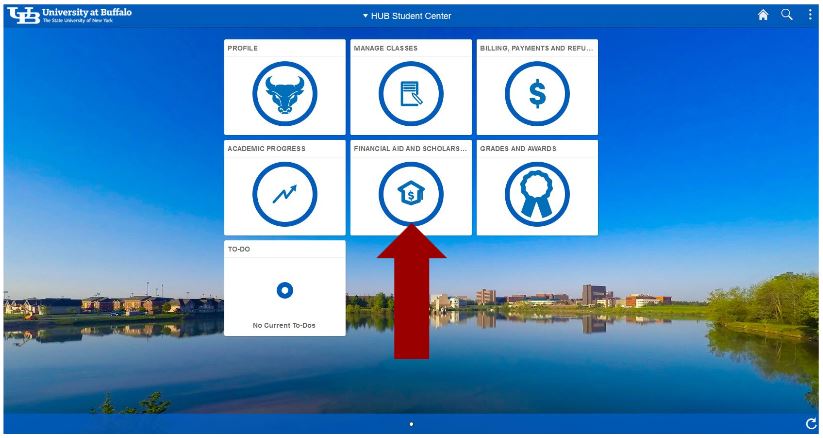Accepting, Reducing or Declining Financial Aid
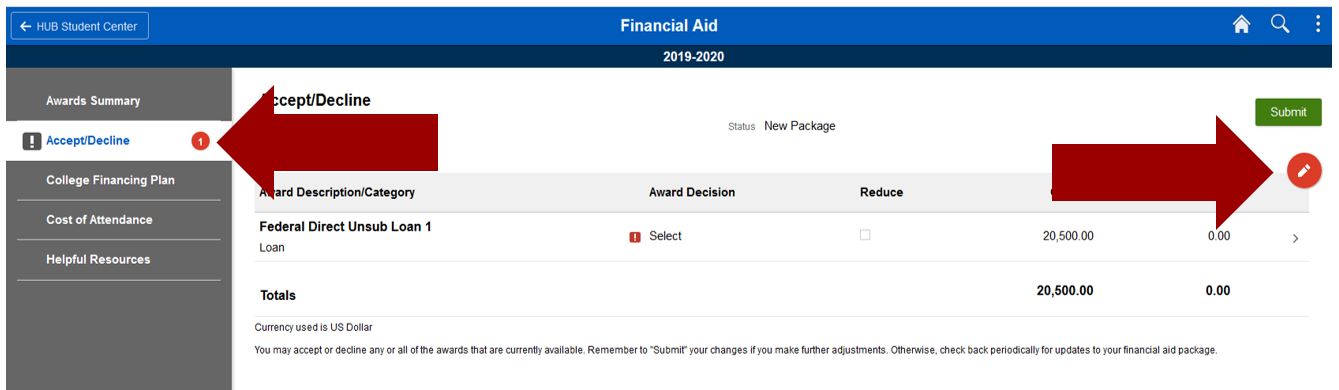
- For example, if you wish to receive $5,000 in the fall semester and $5,000 in the spring semester, reduce the loan amount to $10,000.Note: Federal loans must be split evenly between each semester. To receive a different loan amount in each term, complete a Financial Aid Revision Request form which can be found on the Financial Aid website.
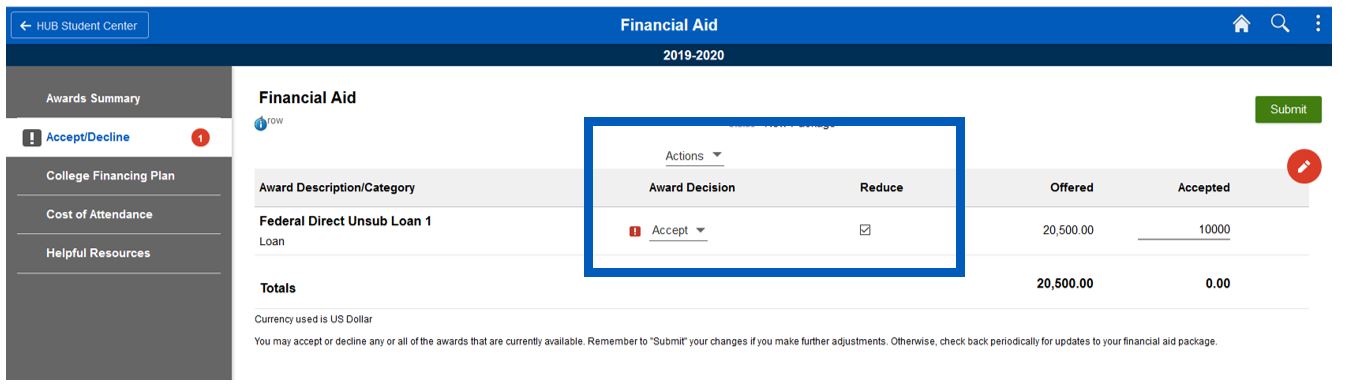
- To accept or decline all awards offered to you, click on the ‘Actions’ drop down at the top of the page and select the action you wish to take.
- Click ‘Submit’ in the top right corner of your screen.
a. Confirm your decision by clicking ‘Yes’ on the confirmation pop-up or click ‘No’ to return to the Financial Aid screen. - Once your selection is submitted, the status at the top of the screen will change to ‘Successful’ and the action indicator will be cleared from the navigation bar.
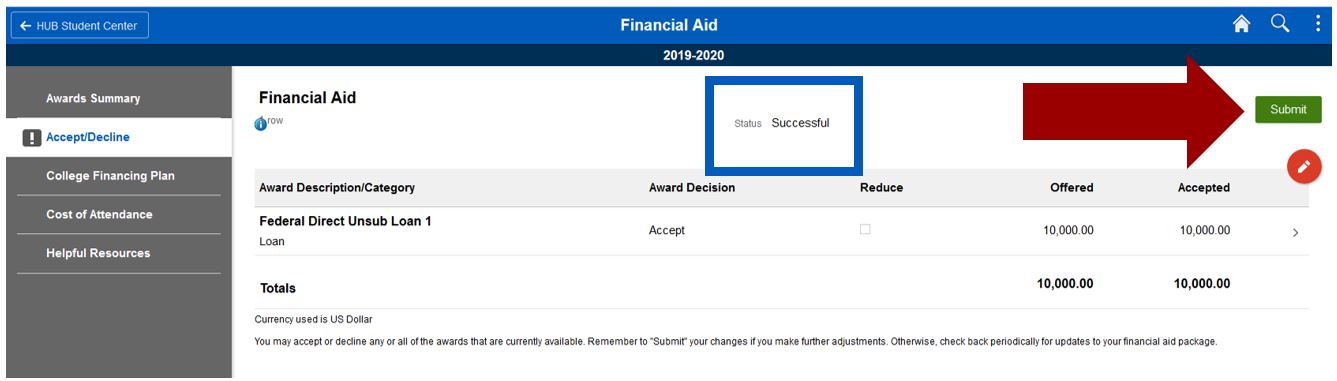
- Click on the arrow at the end of the award row to view detailed information about the scheduled disbursements.
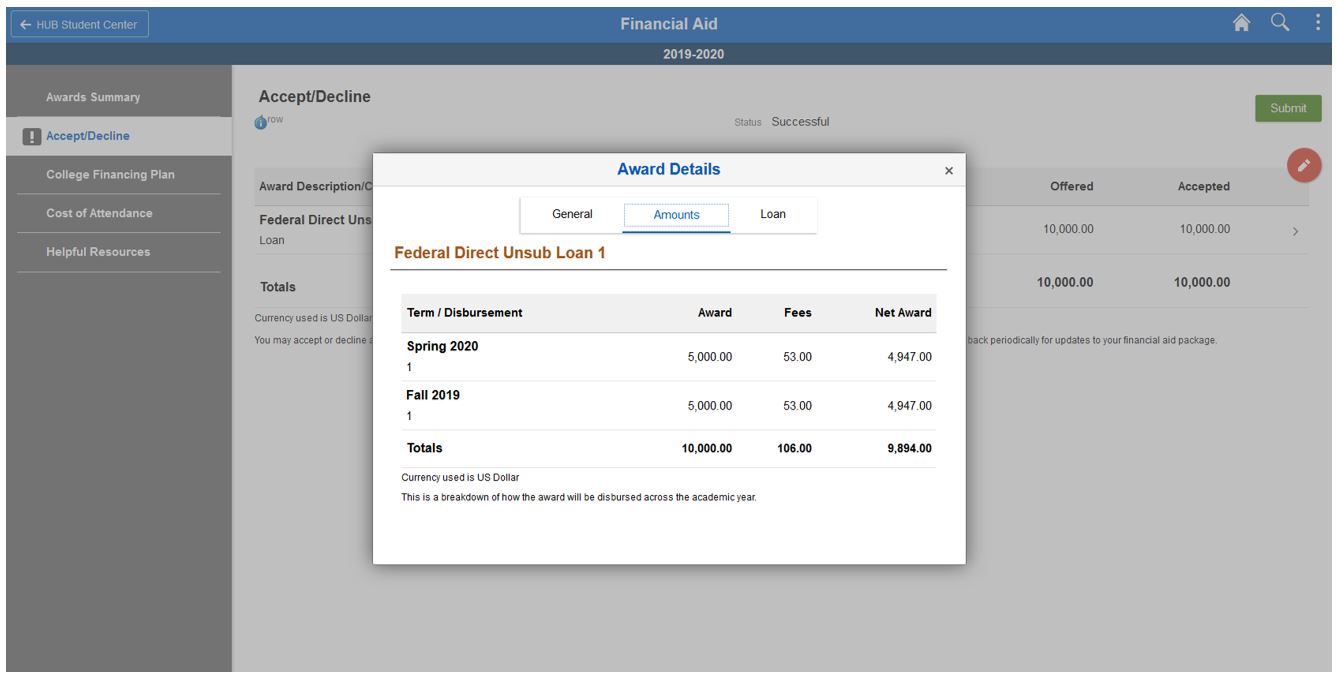
You will only be able to accept or decline an award once. Changes to your awards may be requested by submitting a Financial Aid Revision Request form at any time during the academic year as long as you are still enrolled. Please visit a financial aid advisor in 1Capen to discuss your financial aid eligibility if you plan to drop, resign or withdraw from the university.
Need Assistance?
Due to the sensitive and detailed nature of most inquiries, our financial aid advisors are available to meet with you in person. Advisors are available in 1Capen on the North Campus or 1Diefendorf on the South Campus.
If you are unable to meet with an advisor in person, representatives are also available by phone at 716-645-8232 or through our Contact Us Form.
Information is subject to change without notice due to changes in federal, state and/or institutional rules and regulations. Students must complete a FAFSA every year. Students must be making satisfactory academic progress to continue to receive financial aid.